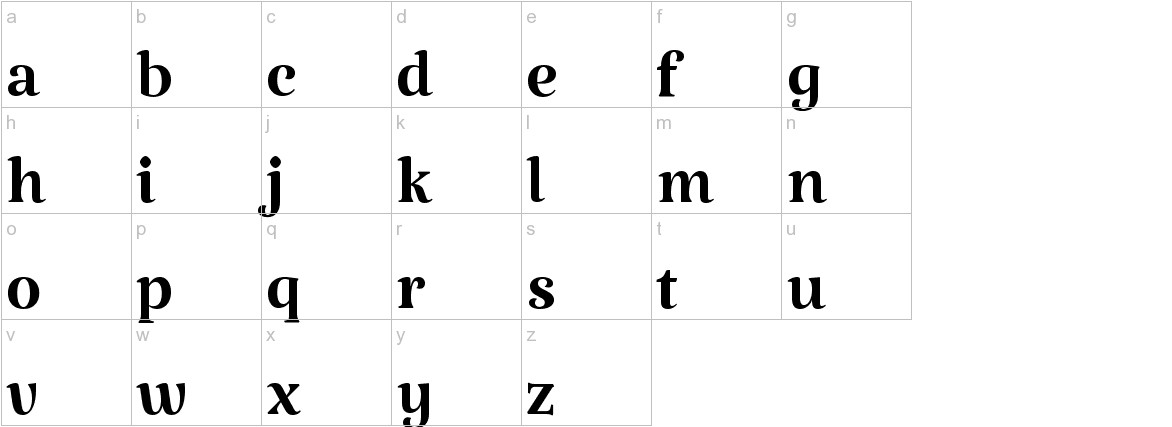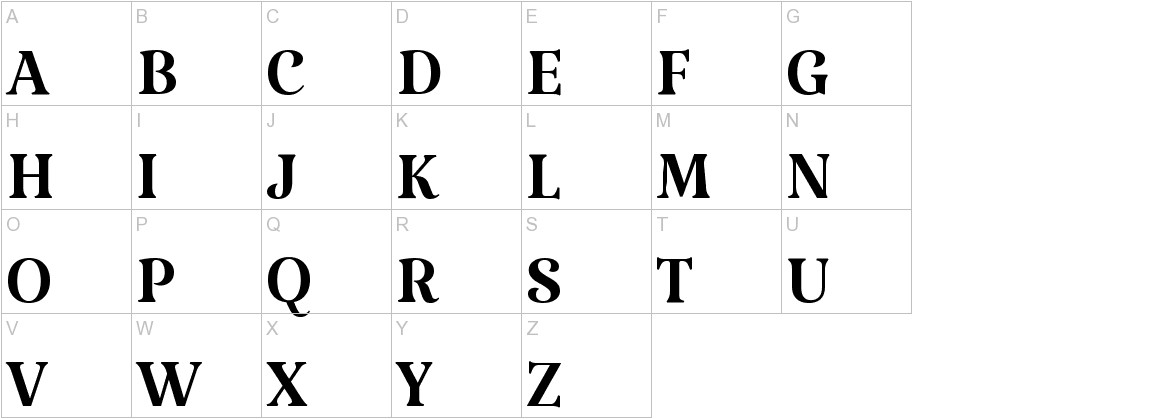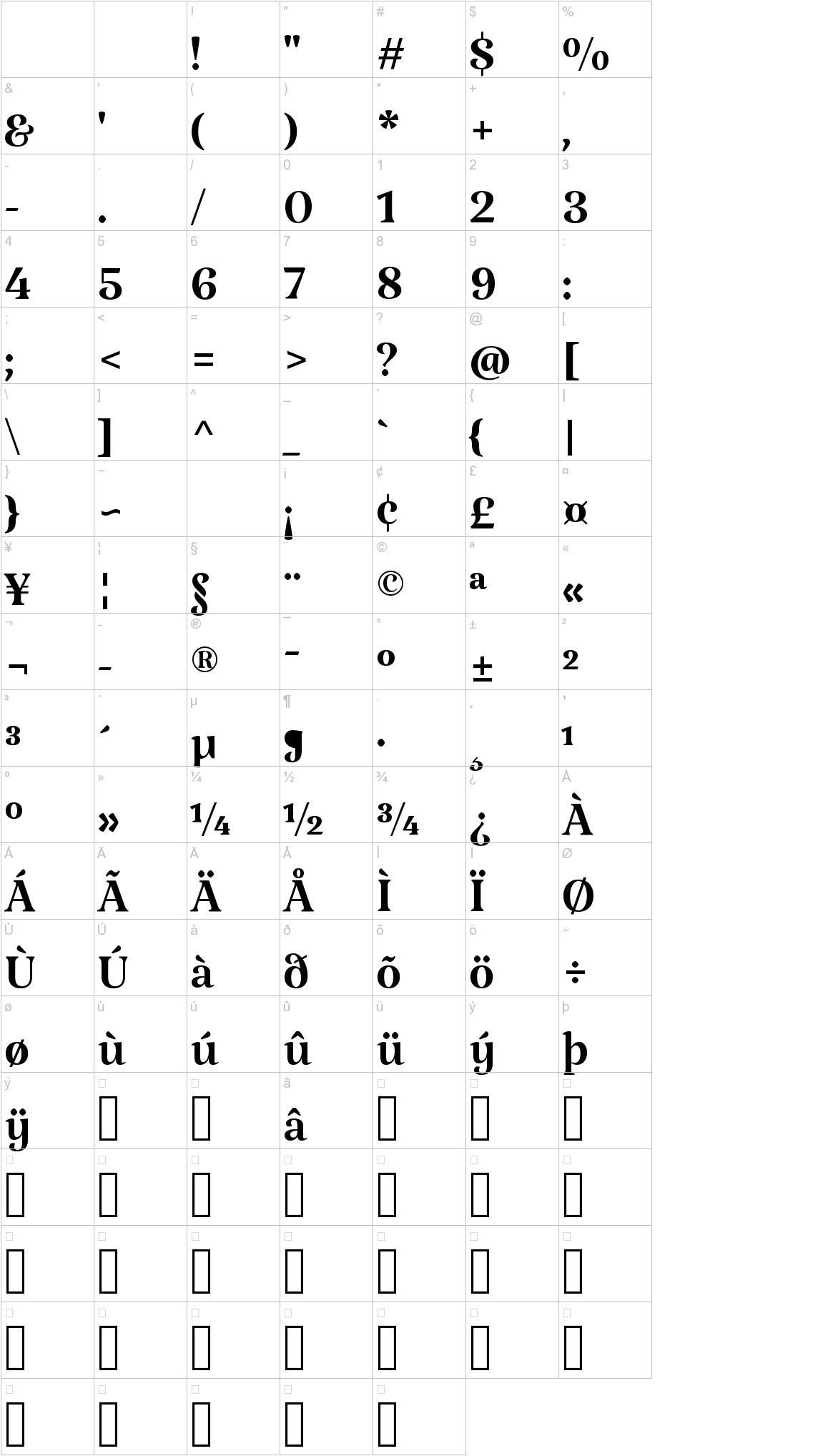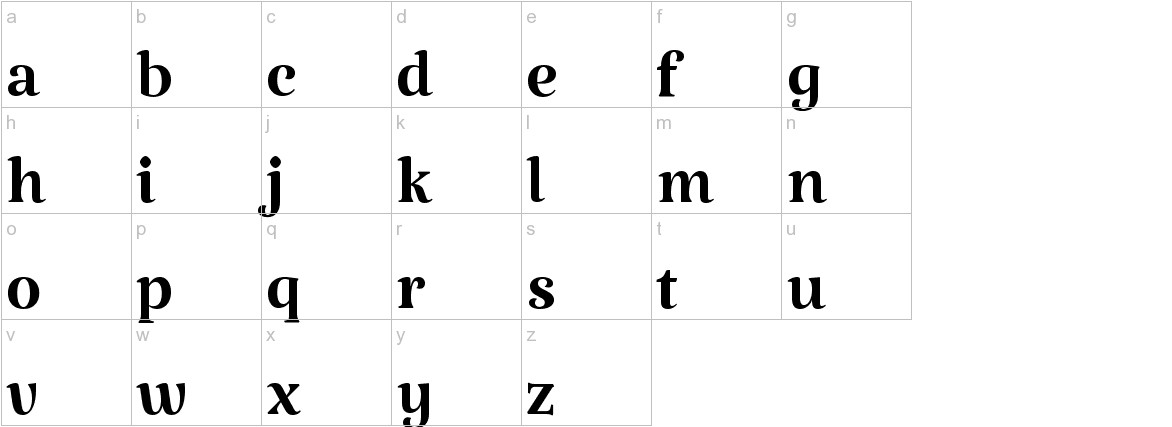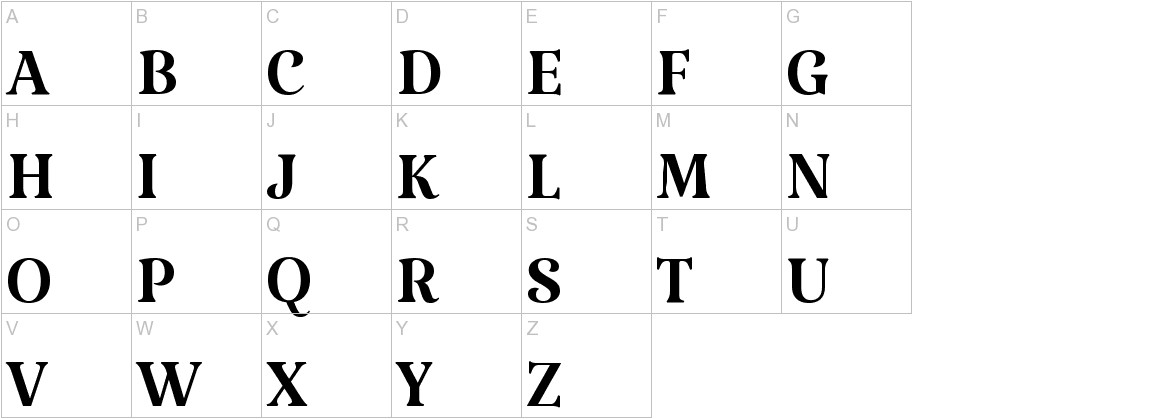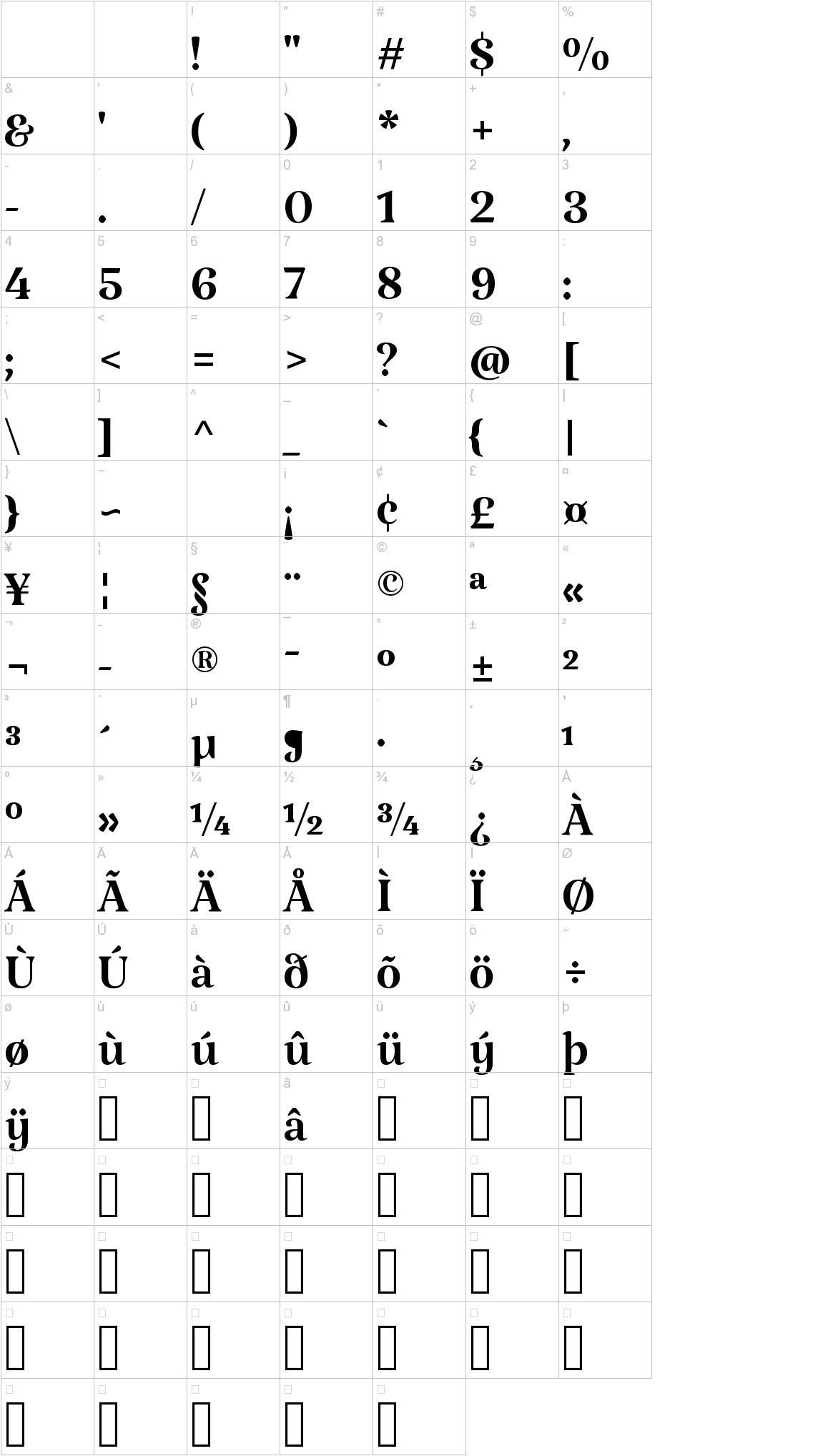How to Install the Katibeh Font on Windows
Step 1: Download the Katibeh Font
- Click on the link provided to download the Katibeh font.
- Once the download is complete, you may find the downloaded ZIP file in your Downloads folder or the default download location set in your browser.
Step 2: Extract the Font Files
- Right-click on the downloaded ZIP file and select Extract All…
- Select a destination folder to extract the files to, then click Extract.
- Once the extraction is complete, you will find a folder containing the Katibeh font files.
Step 3: Install the Katibeh Font
- Open the folder where you extracted the font files.
- Right-click on the Katibeh font file (typically ending with .ttf) and select Install.
- If prompted, click Yes or OK to confirm the installation.
Step 4: Verify the Installation
- Open a word processor or any application that allows you to change the font.
- In the font selection drop-down menu, you should now see the Katibeh font listed.
Step 5: Use the Katibeh Font
- Select the Katibeh font from the font selection menu.
- Type your desired text or design using the Katibeh font.
Additional Notes:
- If you encounter any issues installing the font, you may need to restart your computer for the changes to take effect.
- The Katibeh font is compatible with Windows 10, Windows 8, and Windows 11.
- The font can be used in various applications, including word processors, design software, and web browsers.